Software Engineer Resume 2024: What You Need To Know
Introduction
Importance of a Well-Crafted Resume
A resume is like your personal advertisement when you're looking for a job. It's a document that tells employers about your skills, experience, and education. A well-crafted resume is essential for software engineers because it helps you stand out in a competitive field. A good resume can open doors to interviews and job offers, so it's worth spending time to make it great.
Overview of Key Sections
Creating a resume might seem overwhelming initially, but breaking it down into sections is easier. Each part of your resume serves a different purpose and gives potential employers important information about you. The main sections of a software engineer resume include:
Contact Information
Professional Summary
Skills
Work Experience
Education
Projects
Certifications and Courses
Additional Sections (like Awards, Languages, and Interests)
Let's start by looking at the first section: Contact Information.
Contact Information
Essential Details
The contact information section is one of the most essential parts of your resume because it tells employers how to contact you. Here’s what you should include:
Name: Make sure your name is straightforward to read.
Phone Number: Use a phone number where you can be reached easily.
Email Address: Use a professional email address that includes your name (avoid nicknames or unprofessional emails).
LinkedIn Profile: If you have a LinkedIn profile, include the link. This can give employers more information about your professional background.
GitHub or Portfolio: If you have a GitHub account or a personal portfolio website, include those links too. This is especially important for software engineers because it showcases your coding skills and projects.
Formatting Tips
How you format your contact information matters! Here are some tips to make sure this section looks professional and is easy to read:
Placement: Include your contact information at the top of your resume. This will make it easy for employers to find you.
Font: Use a simple, professional font like Arial or Times New Roman. Your name can be in a slightly larger font to stand out.
Layout: Use a clean layout. For example, you can list your details like this:
John Doe
123-456-7890
john.doe@example.com
linkedin.com/in/johndoe
github.com/johndoe
Consistency: Make sure the formatting of your contact information matches the rest of your resume. Use the same font and style throughout the document.
By including the essential details and following these formatting tips, you can create a strong contact information section that makes it easy for employers to reach you.
Resume that made Google :
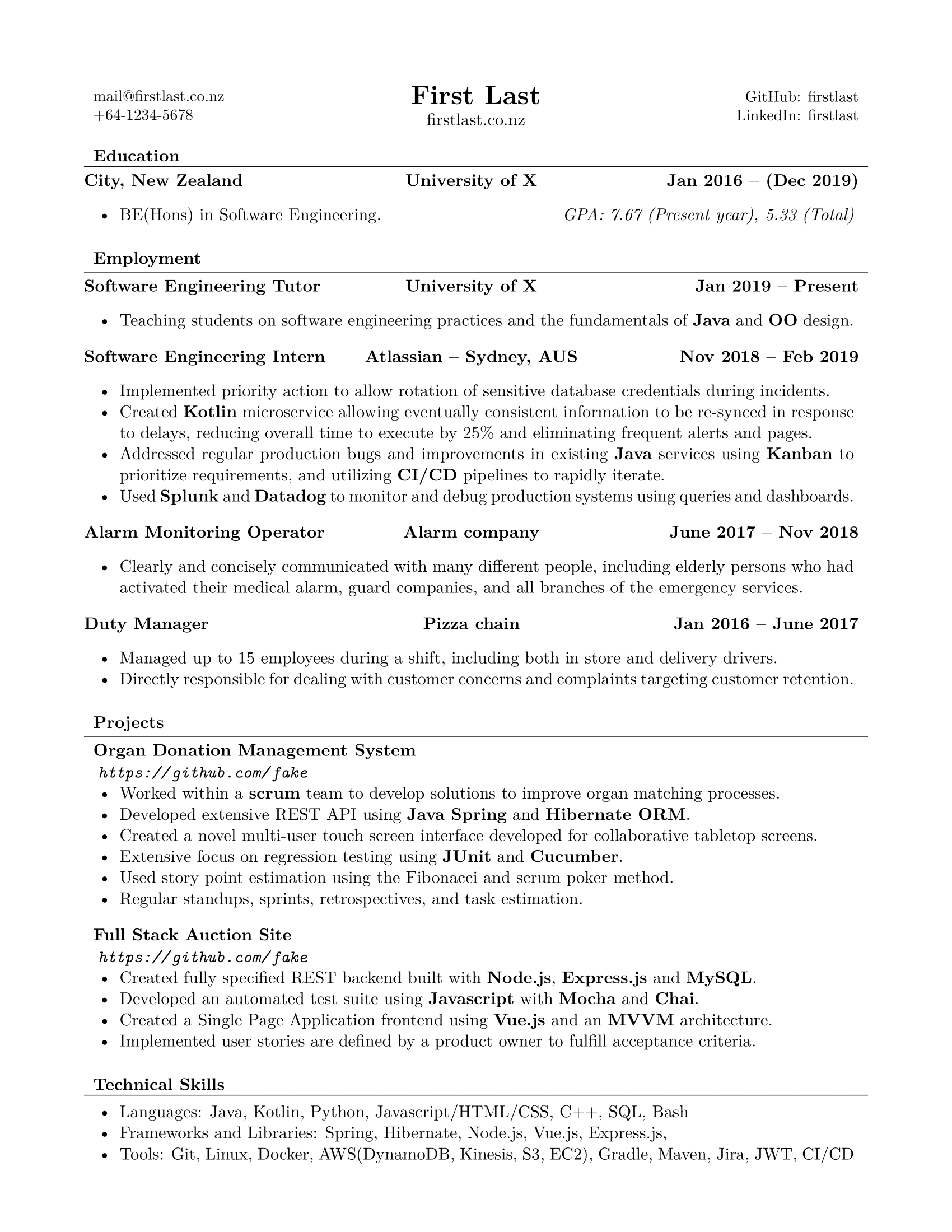
Professional Summary
Crafting an Engaging Summary
The professional summary is a short paragraph at the top of your resume. It tells employers who you are and why they should hire you. Think of it as your elevator pitch – a quick way to introduce yourself and make a great first impression. Here are some tips for crafting an engaging summary:
Keep It Short: Your summary should be 3-4 sentences long.
Be Specific: Mention your job title and critical skills.
Highlight Achievements: Share your top accomplishments.
Show Enthusiasm: Let your passion for the job shine through.
Examples of Strong Summaries
Here are a few examples of strong professional summaries for software engineers:
Example 1: "Experienced software engineer with over five years of experience in developing web applications. Skilled in JavaScript, Python, and React. Proven track record of delivering high-quality projects on time. Passionate about learning new technologies and solving challenging problems."
Example 2: "Detail-oriented software engineer with expertise in mobile app development. Proficient in Swift and Java. Successfully launched several apps with over 10,000 downloads each. Strong team player with excellent problem-solving skills."
Example 3: "Creative software engineer with a background in game development. Experienced in C++ and Unity. Developed multiple games that received positive reviews. Enthusiastic about creating engaging user experiences."
Skills Section
Technical Skills
The technical skills section lists the programming languages, tools, and technologies you know. These skills are essential for software engineers because they show employers what you can do. Here are some tips for listing your technical skills:
Be Specific: Name the programming languages (like Java and Python), tools (like Git and Docker), and technologies (like AWS and React) you know.
Organize by Category: Group similar skills together, such as programming languages, frameworks, and tools.
Prioritize: List the most critical skills mentioned in the job description.
Soft Skills
Soft skills are personal qualities that help you work well with others. Even for software engineers, these skills are essential because they show you can communicate and collaborate effectively. Some common soft skills include:
Communication: Being able to explain your ideas clearly.
Teamwork: Working well with others to achieve a goal.
Problem-Solving: Finding solutions to challenges quickly.
Time Management: Using your time wisely to meet deadlines.
How to Prioritize and List Skills
When listing your skills, it's important to prioritize them based on what's most relevant to the job you're applying for. Here’s how you can do it:
Review the Job Description: Look at the skills the employer is looking for and include them in your list.
List Your Strongest Skills First: Put the skills you're most proficient in at the top of the list.
Use Bullet Points: This makes your skills easy to read.
Here's an example of how to organize and list your skills:
Technical Skills:
Programming Languages: Java, Python, JavaScript
Frameworks: React, Angular, Django
Tools: Git, Docker, Jenkins
Databases: MySQL, MongoDB
Soft Skills:
Strong Communication
Team Collaboration
Effective Problem-Solving
Excellent Time Management
By clearly listing and prioritizing your technical and soft skills, you can show employers that you have the right mix of abilities for the job.
Work Experience
Structuring Your Experience
Your work experience section shows where you've worked, what you did, and how you contributed. Here’s how to structure it:
Job Title: Start with your job title so employers know your role.
Company Name and Location: Include the name of the company and the city in which it’s located.
Dates of Employment: Mention when you started and ended each job.
Job Description: Write a few bullet points about what you did in that job.
Highlighting Key Achievements
Instead of just listing your job duties, highlight your key achievements. This shows employers what you accomplished. Focus on:
Results: What did you achieve in your role?
Impact: How did your work benefit the company or team?
Specific Examples: Use concrete examples to illustrate your achievements.
Using Action Verbs and Metrics
Using action verbs and metrics makes your experience more dynamic and impactful. Action verbs are words like "developed," "designed," "improved," and "implemented." Metrics are numbers that show your achievements. For example:
Action Verb: "Developed a new feature for the company website."
Metric: "Increased user engagement by 30%."
Here’s an example of a well-structured work experience entry:
Software Engineer
Tech Solutions, San Francisco, CA
June 2020 – Present
- Developed and implemented a new customer service platform, reducing response time by 40%.
- Collaborated with a team of 5 engineers to design a mobile app that achieved over 50,000 downloads.
- Improved website loading speed by 20% by optimizing code and implementing new technologies.
- Conducted code reviews and mentored junior developers, enhancing overall team performance.
Education
Relevant Degrees and Certifications
In the education section, list your degrees and any relevant certifications. This shows employers your educational background. Here’s what to include:
Degree: Name of your degree (e.g., Bachelor of Science in Computer Science).
Institution: Name of the university or college.
Graduation Date: When you graduated (month and year).
Certifications: Any additional certifications related to your field (e.g., AWS Certified Developer).
Formatting Education Details
To make this section clear and easy to read, format it like this:
Bachelor of Science in Computer Science
University of Technology, City, State
Graduated: May 2022
AWS Certified Developer
Issued: January 2023
Including Relevant Coursework and Projects
If you're a recent graduate or have limited work experience, include relevant coursework and projects. This shows employers what you’ve learned and how you’ve applied it. For example:
Bachelor of Science in Computer Science
University of Technology, City, State
Graduated: May 2022
Relevant Coursework:
- Data Structures and Algorithms
- Software Engineering
- Database Management Systems
- Web Development
Projects:
- **E-commerce Website**: Developed a full-stack e-commerce website using React and Node.js.
- **Mobile App**: Created a weather forecasting app using Java and Android Studio, with over 1,000 downloads on Google Play.
- **Database Project**: Designed and implemented a student management system using MySQL and Python.
By effectively structuring your work experience and education sections and highlighting key achievements with action verbs and metrics, you can create a resume that stands out to potential employers.
Projects
Selecting the Right Projects
When choosing which projects to include on your resume, pick the ones that best show your skills and experience. Here are some tips for selecting the right projects:
Relevance: Choose projects that are related to the job you're applying for. For example, if you're applying for a web development job, include web development projects.
Impact: Select projects that had a significant impact or result. Projects that solve a problem or improve something are great choices.
Recent Work: Include recent projects to show your current skills and knowledge.
Describing Projects Effectively
To describe your projects effectively, follow these guidelines:
Project Name: Start with the name of the project.
Role: Mention your role in the project (e.g., Developer, Lead Engineer).
Description: Write a brief description of the project. What was it about? What was the goal?
Technologies Used: List the programming languages, tools, and technologies you used.
Outcome: Highlight the results or impact of the project.
Here's an example of how to describe a project:
E-commerce Website Role: Full-Stack Developer
Description: Developed a full-stack e-commerce website that allows users to browse products, add items to a cart, and purchase online.
Technologies Used: React, Node.js, MongoDB, Express
Outcome: Increased online sales by 25% within the first three months of launch.
Highlighting Technologies and Contributions
When describing your projects, highlight the technologies you used and your specific contributions. This shows employers what you know and what you can do. For example:
Weather Forecasting App Role: Mobile App Developer
Description: Created a weather forecasting app that provides users with real-time weather updates and forecasts.
Technologies Used: Java, Android Studio, OpenWeatherMap API
Contributions:
Designed the user interface and user experience.
Implemented the API integration to fetch real-time weather data.
Published the app on Google Play, achieving over 1,000 downloads.
Certifications and Courses
Listing Relevant Certifications
Certifications can show that you have specific skills and knowledge. Here’s how to list relevant certifications:
Certification Name: Start with the name of the certification.
Issuing Organization: Include the organization that issued the certification.
Date Issued: Mention when you received the certification.
Here's an example:
AWS Certified Developer
Issued by: Amazon Web Services
Date Issued: January 2023
Including Online Courses and Workshops
Online courses and workshops can also be important, especially if they are relevant to the job. List them like this:
Course Name: Start with the name of the course.
Platform: Mention where you took the course (e.g., Coursera, Udemy).
Completion Date: Include when you completed the course.
Here's an example:
Full-Stack Web Development Specialization
Platform: Coursera
Completed: June 2022
Key Topics Covered:
- HTML, CSS, and JavaScript
- React and Node.js
- Database Management with MongoDB
By selecting the right projects, describing them effectively, and highlighting your technologies and contributions, you can show employers what you can do. Listing relevant certifications and including online courses and workshops can further demonstrate your skills and commitment to learning.
Personal Projects and Open Source Contributions
Importance of Side Projects
Side projects are personal projects you work on outside of your job or school. They are essential because they show your passion for coding and your ability to work independently. Here are a few reasons why side projects matter:
Skill Development: Working on side projects helps you learn new skills and improve existing ones.
Portfolio Building: They provide concrete examples of your work to show potential employers.
Passion and Initiative: Side projects demonstrate your enthusiasm for technology and initiative to keep learning.
Showcasing Open Source Work
Contributing to open-source projects is a great way to improve your skills and collaborate with others. Here’s how to showcase your open-source work on your resume:
Project Name: Start with the name of the open-source project.
Role: Mention your role in the project (e.g., Contributor, Maintainer).
Description: Provide a brief description of the project and its purpose.
Contributions: Highlight what you contributed, such as features you added or bugs you fixed.
Link: Include a link to the project repository, usually on GitHub.
Here’s an example:
Open Source Contributions
Project: React
Role: Contributor
Description: React is a popular JavaScript library for building user interfaces.
Contributions:
- Implemented a new feature for handling form validation.
- Fixed bugs related to component lifecycle methods.
- Reviewed and merged pull requests from other contributors.
Link: github.com/facebook/reactAdditional Sections
Publications and Research
If you have written articles or research papers or have been published in any way, include this section to show your expertise and thought leadership. Here’s how to format it:
Title of the Publication: Start with the title.
Where It Was Published: Mention the journal, website, or conference.
Date: Include the date it was published.
Brief Description: Provide a short description of what it’s about.
Here’s an example:
Publications
Title: "Optimizing Web Application Performance"
Published In: Tech Journal
Date: March 2023
Description: An article on techniques for improving the performance of web applications, focusing on frontend optimization and efficient backend processes.
Awards and Honors
Listing your awards and honors shows employers that your hard work has been recognized. Here’s how to format this section:
Award Name: Start with the name of the award.
Issuing Organization: Mention who gave you the award.
Date: Include when you received the award.
Reason: Provide a brief reason why you received it.
Here’s an example:
Awards and Honors
Award: Best Software Project
Issuing Organization: University Tech Fair
Date: May 2022
Reason: Awarded for developing an innovative mobile app that helps users manage their daily tasks efficiently.
Languages and Interests
Including the languages you speak and your interests can give employers a better sense of who you are. Here’s how to format this section:
Languages: List the languages you speak and your proficiency level (e.g., fluent, conversational).
Interests: Mention a few of your hobbies or interests outside of work.
Here’s an example:
Languages and Interests
Languages:
- English (Fluent)
- Spanish (Conversational)
Interests:
- Hiking: Enjoy exploring nature trails and mountains.
- Reading: I love reading science fiction and technology books.
- Coding Challenges: Participate in online coding competitions and hackathons.
You can provide a well-rounded view of your skills, achievements, and personality by including personal projects, open source contributions, and additional sections like publications, awards, languages, and interests. This helps potential employers see you as a multifaceted candidate with both technical expertise and personal interests.
Formatting and Design
Resume Layout Tips
The layout of your resume is important because it affects how easily employers can read and find the information they need. Here are some tips for a great resume layout:
Keep It Simple: Use a clean and simple design. Avoid too many colors or fancy fonts.
Use Headings: Separate different sections with headings (e.g., Contact Information, Skills, Work Experience).
Bullet Points: Use bullet points for lists (like your job duties and skills) to make them easy to read.
Consistent Formatting: Keep the formatting consistent throughout the resume. Use the same font, size, and style for similar items.
White Space: Include enough white space to make your resume easy on the eyes. Don’t cram too much text on the page.
Choosing the Right Font and Style
The font and style of your resume can affect its readability and professionalism. Here’s how to choose the right ones:
Professional Fonts: Use standard, professional fonts like Arial, Times New Roman, or Calibri.
Font Size: Use a font size of 10-12 points for the main text and 14-16 points for headings.
Bold and Italics: Use bold for headings and important information and italics for less important details. Avoid using underlines, as they can make the text harder to read.
Color: Stick to black and white. If you want to add a splash of color, use it sparingly, such as for your name or section headings.
Using Templates Effectively
Resume templates can save you time and help you create a professional-looking resume. Here’s how to use them effectively:
Choose a Simple Template: Select a template that is clean and easy to read. Avoid overly complex designs.
Customize the Template: Make sure to personalize the template with your own information. Don’t just fill in the blanks – adjust the sections to fit your needs.
Check Formatting: Ensure that the formatting looks good after you customize the template. Sometimes, adding your information can mess up the layout.
Save in Multiple Formats: Save your resume in both PDF and Word formats. PDF ensures that the formatting stays intact when viewed by employers.
Tailoring Your Resume
Customizing for Specific Job Applications
Each job you apply for might have different requirements, so it’s essential to tailor your resume for each application. Here’s how:
Review the Job Description: Read the job description carefully to understand what the employer is looking for.
Match Your Skills and Experience: Highlight the skills and experience that match the job requirements.
Adjust the Professional Summary: Rewrite your professional summary to emphasize the qualities that are most relevant to the job.
Focus on Relevant Projects and Experience: Include projects and work experience that are most related to the job.
Using Keywords from Job Descriptions
Many companies use software to scan resumes for specific keywords. Using these keywords in your resume can help you get noticed. Here’s how:
Identify Keywords: Look for keywords in the job description. These might be specific skills, tools, or qualities the employer wants.
Incorporate Keywords: Use these keywords naturally in your resume. Include them in your professional summary, skills section, and job descriptions.
Avoid Keyword Stuffing: Don’t just list keywords randomly. Make sure they fit naturally into your resume.
Here’s an example of how to tailor a resume using keywords from a job description for a software engineer position:
Job Description Keywords: JavaScript, React, teamwork, project management, problem-solving